Taking Control of Bell Fibe

Consumer ISPs are some of my least favourite companies to deal with. Their arrogance and lack of competent support makes for an infinitely-frustrating experience for someone like me who has managed a network or two. The pain of contacting support with very specific, technical explanations of the exact problem you're experiencing only to be told to "restart your PC" makes one's hair begin to fade.
I recently moved from the west coast of Canada to the east, and one of the benefits gained there was fibre-to-the-apartment availability (something the west is just barely beginning to know). Coming from a history of cable modems, I was excited to see what was different. I had always dreamed of replacing the cable modem with some sort of PCI card in my 1U rack server I use for a router, but the complexities involved were always not worth it. Fibre, however, is a common standard in datacenter-grade equipment, so I was looking forward to maybe finally being able to bypass the horrid consumer trashbox Bell was likely to give me.
First however, a little context. Most Fibre connections, from what I can tell, are treated by the ISP as DSLs (most well known perhaps through the proliferation of the old telephone-based ADSL connections). These connections use PPPoE to "log in" to the ISP network and even have a dry-loop phone number to tie everything together. While a little crusty and convoluted, it works, and I suppose means Bell can reuse existing tooling and expertise between ADSL and Fibre, so whatever -- it works, at least.
The first thing I did when the Bell technician left was to undo all the things he did and figure out what I was dealing with. I was pleased to see the drop from the wall was just standard SFP -- turns out the switch I have has two SFP ports! I felt a bit smug, I must confess, as when I fielded the question of "can I replace the HomeHub entirely?" the tech was quick to confidently tell me "it's impossible."
The gateway ("HomeHub 3000") I was provided had no "bridge mode", but it did have an "Advanced DMZ" which let me DHCP a public IP to one device. Unfortunately, it would provide the DSLAM private IP address as the gateway, thus making the connection unusable until I manually set the gateway to be the first address in the subnet... I understood why this happened (the gateway on the HomeHub itself would be the DSLAM address and that would be fine, since it has the routes over the PPP tunnel), and it let me use my own router sort of, but it still bugged me that this HomeHub thing was running, probably vulnerable, and it all felt like a giant hack.
So after a bit of research, I found luckily a few other Bell Fibe customers had done the gruntwork and I found some obscure forum posts from years ago where people had got their enterprise routers working directly using the SFP drop from the ONT.
Using information gleaned from a few different sources, I was finally able to get my OPNSense machine to get a solid PPPoE connection and a routable gateway. Success! The basic setup looks something like this:
- SFP from the ONT in the closet plugs into an SFP slot on my managed switch
- Ethernet Ports 1 & 2 on the switch are in a LACP LAGG
- The LAGG is set to pass untagged traffic over VLAN 35
- The SFP slot is set to tag packets explicitly with VLAN 35
- The OPNSense WAN interface is set to IPv4 PPPoE
- I configured the LACP LAGG within OPNSense
- I created a disabled OPT interface and associated it to the LAGG interface (for whatever reason, OPNSense/pfSense does not show LAGG devices for PPPoE, but it does show all interfaces)
- The username is set to the one configured in the HomeHub
- The password is one I set myself from within my Bell account settings on their website
- The interface for the PPPoE device is set to the OPT interface I created
- I had to do a "Save → Apply Changes" cycle on the WAN interface after configuring everything to force it to reconnect, and going back to the dashboard I had a green gateway and public IPv4 address.
I was somewhat hoping that if I swapped in my own hardware I would be able to find a way to negotiate for an IPv6 allocation (as the sales rep I spoke to before ordering assured me IPv6 was supported), but alas the IPV6CP parameter negotiation fails when establishing the tunnel and nothing I've tried has had results. At the time of writing, holiday season is approaching its climax, so my option is to wait a week or so and complain to support and see what they say (maybe it has to be enabled for my account or some garbage like that).
My reasoning for using a LAGG for the WAN connection to the router was because I had a gigabit connection, and unfortunately only the budget for GigE equipment. By using a LAGG, I avoid transmission overhead over a single gigabit wire (which usually means capping around 900mbps), and allows me to take advantage of a little bit of burst speed Bell provides (going near 1.2Gbps).
However, it's all-for-naught, if I am to be honest. I have been unable, using my own equipment, to push a full gigabit over the WAN. Something in my setup can't handle more than ~750mbps, and as of yet I've been unable to diagnose which component it is. My working theory is the SFP ports on the switch are only wired at gigabit (whereas my other switches have had 10GbE SFP+) and within there lies some sort of overhead or limits.
For now I'm willing to live with "only" 750mbps WAN throughput, but in the future I may look into SFP+/10GbE switches as an upgrade path. I was getting greater-than-gigabit speedtest results using the HomeHub, so I know the fibre connection itself it capable of more than I am able to push through it.
Overall, I'm incredibly pleased with how this all turned out. Finally, my dream of having an entirely self-controlled home network has come to reality. There are no mysterious black boxes to trust, no ISP backdoors into my network, and no unpatchable, publicly-exposed embedded devices.
With a couple equipment upgrades, and possibly a call to support to try and get IPv6 sorted, this could be a near-perfect setup.
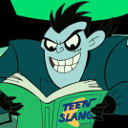 Alex Blackie
Alex Blackie